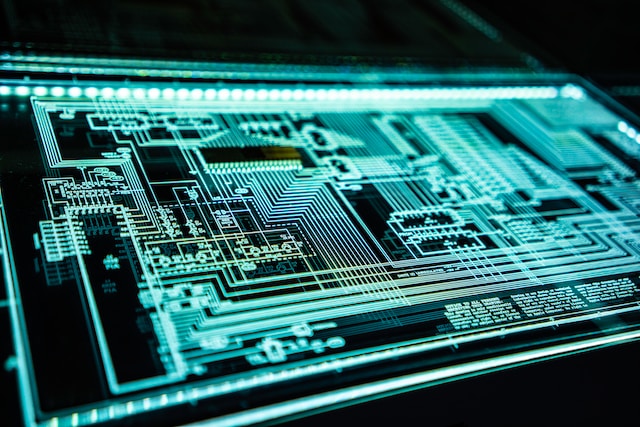Organizing files and folders effectively is essential to save time, avoid confusion, and increase productivity. Here are some tips to help you:
Create a hierarchy: Start by creating a top-level folder with general categories such as Work, Personal, or School. Within each folder, create subfolders with more specific categories.
Use clear and consistent naming conventions: Use descriptive and concise names for your files and folders. Use date formats such as YYYY-MM-DD to keep files in chronological order.
Color code: Use color coding to identify specific files or folders. For example, you can use a red color for urgent files and blue for non-urgent ones.
Use shortcuts: Create shortcuts to frequently used folders or files to save time.
Archive old files: Move files that are no longer needed into an archive folder. This will help to declutter your folders.
Keep it simple: Avoid creating too many subfolders as this can make it harder to locate files. Aim for a balance between organization and simplicity.
Regularly clean up: Set aside time to regularly clean up your folders and delete unnecessary files.
By following these tips, you can keep your files and folders organized and easy to access, saving you time and increasing productivity.
Get in touch with us via phone or email if you're a business owner or manager in the West Palm Beach area and require assistance with your IT support and cybersecurity needs.