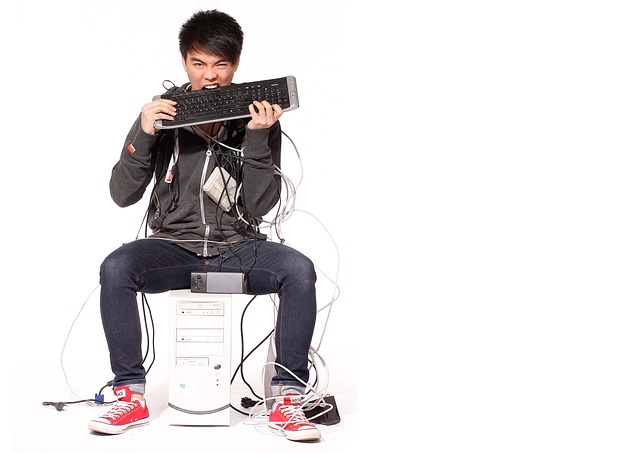Troubleshooting common IT problems is a crucial skill for any business owner, manager, or individual working with computers. Below, I'll provide an in-depth guide that can help you address some of the most frequent IT issues. By understanding these common problems, you can save time and resources.
1. Slow Computer Performance
- Check Background Processes: Open Task Manager (Ctrl + Shift + Esc) and look for applications that are consuming a lot of resources. Close unnecessary applications to free up memory.
- Update Software: Outdated software can slow down your system. Make sure your operating system and all applications are up to date.
- Perform Disk Cleanup: Regularly clean temporary files, cache, and other unnecessary data.
- Upgrade Hardware if Necessary: Sometimes, old hardware might be the culprit. Consider upgrading RAM or the hard drive.
2. Network Issues
- Restart Your Router: Often, simply restarting the router can solve connection issues.
- Check Cables and Connections: Ensure that all cables are properly connected.
- Update Network Drivers: Make sure that network drivers are up to date.
- Contact Your Internet Provider: If the problem persists, there might be an issue from the provider's end.
3. Printer Not Working
- Check Connection: Ensure the printer is properly connected to your computer or network.
- Restart the Printer: Sometimes, restarting the printer can clear any minor issues.
- Update Printer Drivers: Keeping drivers up to date can solve compatibility issues.
4. Virus and Malware Infections
- Use Antivirus Software: Regularly scan your system with a reputable antivirus program.
- Avoid Suspicious Links and Emails: Educate yourself and your staff to recognize potential threats.
- Update Your Operating System: Keep your operating system updated with the latest security patches.
5. Data Loss
- Implement Regular Backups: Use a regular backup solution to protect your valuable data.
- Use Cloud Storage: Consider using secure cloud storage as an additional safeguard.
- Consult a Professional: If data loss occurs, Infostream can provide expert assistance in data recovery in West Palm Beach, Florida.
6. Software Crashes
- Update the Software: Ensure that the crashing software is up to date.
- Reinstall the Software: If the problem persists, try reinstalling the software.
- Check for Compatibility Issues: Make sure the software is compatible with your operating system.
Conclusion
While these tips can guide you through common IT problems, some issues may require professional support. Investing in regular maintenance and professional computer services, such as those offered by Infostream in West Palm Beach, Florida, can provide peace of mind and ensure that your systems are always running smoothly. Their experienced team is skilled in addressing more complex problems that may arise, and they're committed to offering high-quality solutions tailored to your business needs.
By taking a proactive approach to IT maintenance and being aware of common issues, you can mitigate many problems before they become critical. However, don't hesitate to seek professional assistance when needed, as attempting to fix complex issues without proper knowledge can lead to further complications.