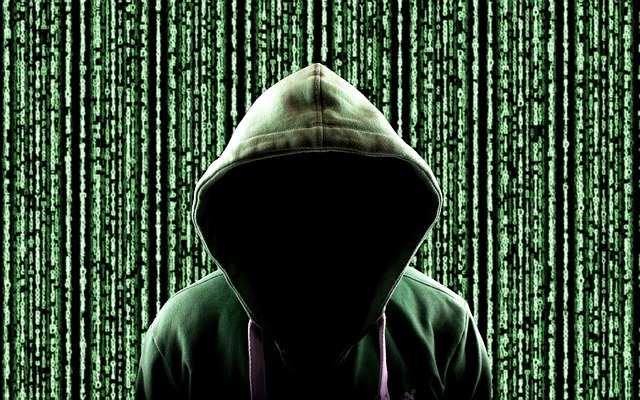Protecting against viruses is an essential aspect of maintaining the integrity, security, and performance of your computer systems. Here's a comprehensive guide to help you understand the best ways to protect against viruses:
1. Use Antivirus Software
- Install a Reputable Antivirus Program: Choose an antivirus solution from a reputable vendor like McAfee, Norton, or Bitdefender. It will provide real-time protection against viruses, malware, and other cyber threats.
- Keep it Updated: Regular updates are necessary to catch the latest threats. Ensure that your antivirus program is set to update automatically.
- Regular Scans: Schedule regular full-system scans to detect and remove any threats.
2. Operating System and Software Updates
- Stay Current: Always keep your operating system and other software up to date. Patches and updates often include security enhancements that protect against new vulnerabilities.
- Automate Updates: Enable automatic updates to ensure that you're always running the latest versions.
3. Safe Browsing Habits
- Avoid Suspicious Links: Don't click on links or download attachments from unknown or untrusted sources.
- Use a Firewall: A firewall adds an additional layer of security by blocking unauthorized access to your computer.
4. Implement Network Security
- Secure Wi-Fi: If you're using Wi-Fi, ensure it is secured with WPA3 encryption.
- Virtual Private Network (VPN): A VPN can provide an encrypted connection, keeping your data safe when browsing.
5. Regular Backups
- Backup Important Data: Regularly back up important files to an external hard drive or a secure cloud service. If a virus does infect your system, you won't lose critical data.
- Consider Professional Backup Services: Companies like InfoStream offer specialized backup solutions that can provide an extra layer of security.
6. Educate Yourself and Others
- Stay Informed: Regularly read about the latest security threats and how to protect against them.
- Employee Training: If you are running a business, training employees on safe online practices can prevent accidental downloads of malicious software.
7. Consider Professional IT Support
- Engage Expert Services: For businesses, considering professional IT support such as that offered by InfoStream, a West Palm Beach-based computer support company, can be a wise investment. They can help customize a robust security plan that meets the specific needs of your organization.
Conclusion
Protecting against viruses requires a multifaceted approach, combining technology, good practices, and continuous vigilance. By implementing these strategies, you can significantly reduce the risk of virus infections and keep your systems running smoothly. For more personalized support and tailored solutions, don't hesitate to reach out to professionals like InfoStream, who specialize in comprehensive computer services in the West Palm Beach area.