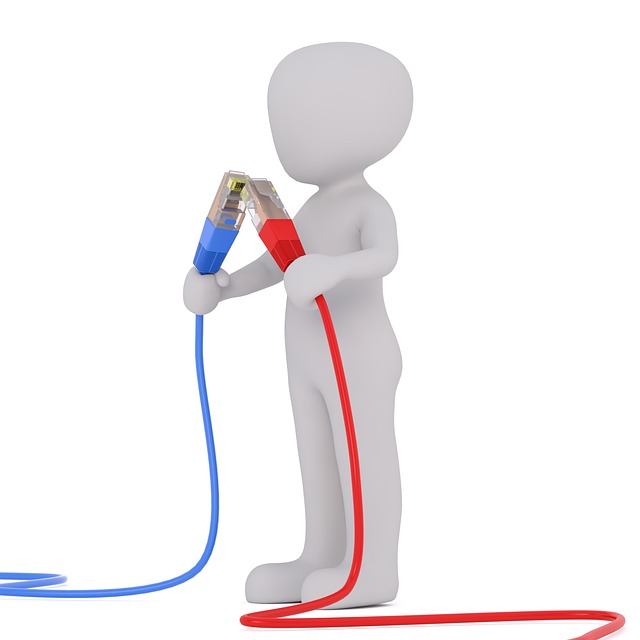Setting Up Remote Access for Employees: A Comprehensive Guide for Businesses in West Palm Beach, Florida
The ability for employees to access their work resources remotely has become not just a luxury, but a necessity for many businesses. Whether you're a business owner in West Palm Beach, Florida, or anywhere else in the world, setting up remote access can greatly enhance productivity and flexibility. This guide will walk you through the process, ensuring that your business remains at the forefront of technological advancements.
1. Assess Your Business Needs
Before diving into the technicalities, it's essential to understand your business's specific needs. Ask yourself:
- How many employees require remote access?
- What kind of data or applications do they need to access?
- What level of security is required?
2. Choose the Right Remote Access Solution
There are several remote access solutions available, each with its own advantages:
- Virtual Private Network (VPN): This allows employees to connect to the company's internal network from anywhere. It's secure and ideal for businesses with sensitive data. Infostream offers specialized VPN setup services tailored for businesses in West Palm Beach.
- Remote Desktop Services: This lets employees access their office desktop from another device. It's as if they're sitting at their office desk, even if they're miles away.
- Cloud-Based Solutions: Platforms like Google Workspace or Microsoft 365 allow employees to access their documents and applications from any device with internet connectivity.
3. Implement Strong Security Measures
Remote access can pose security risks if not set up correctly. Ensure:
- Two-Factor Authentication (2FA): This adds an extra layer of security by requiring two forms of identification before granting access.
- Regular Software Updates: Ensure that all software, including your remote access tools, are regularly updated to protect against vulnerabilities.
- Employee Training: Educate your team about the importance of strong, unique passwords and the dangers of phishing attacks.
4. Test the Setup
Before rolling it out to everyone, test the remote access with a small group of employees. This will help identify any potential issues or areas of improvement.
5. Provide Support
Even with the most intuitive systems, employees might face challenges. Offer ongoing support to address any technical issues. If you're in West Palm Beach, partnering with a local computer services provider like Infostream can ensure that your employees have access to expert support when they need it.
6. Regularly Review and Update
The world of technology is ever-evolving. Regularly review your remote access setup to ensure it meets current business needs and incorporates the latest security measures.
Conclusion
Setting up remote access is a strategic move that can offer your business a competitive edge, especially in today's dynamic work environment. By following this guide, business owners and managers in West Palm Beach and beyond can ensure a seamless and secure remote work experience for their teams. For specialized assistance, don't hesitate to reach out to experts in the field, such as Infostream, who can provide tailored solutions for your business needs.