In the dynamic field of information technology, the provision of support services is paramount for business productivity and continuity. Among these services, two prominent categories often stand out—on-site and remote support. Each has its own merits, demerits, and ideal usage scenarios, depending on the nature and needs of the business.
On-site vs. Remote Support: A Comparative Analysis

Why it’s Critical for Business to Regularly Patch Software

Why it's Critical for Business to Regularly Patch Software
In today's rapidly evolving technological landscape, businesses rely heavily on software to streamline operations, enhance productivity, and stay competitive. However, with the rise of sophisticated cyber threats, it has become increasingly critical for businesses to regularly patch their software.
Scary stat: 87% of businesses hit by this in the last year
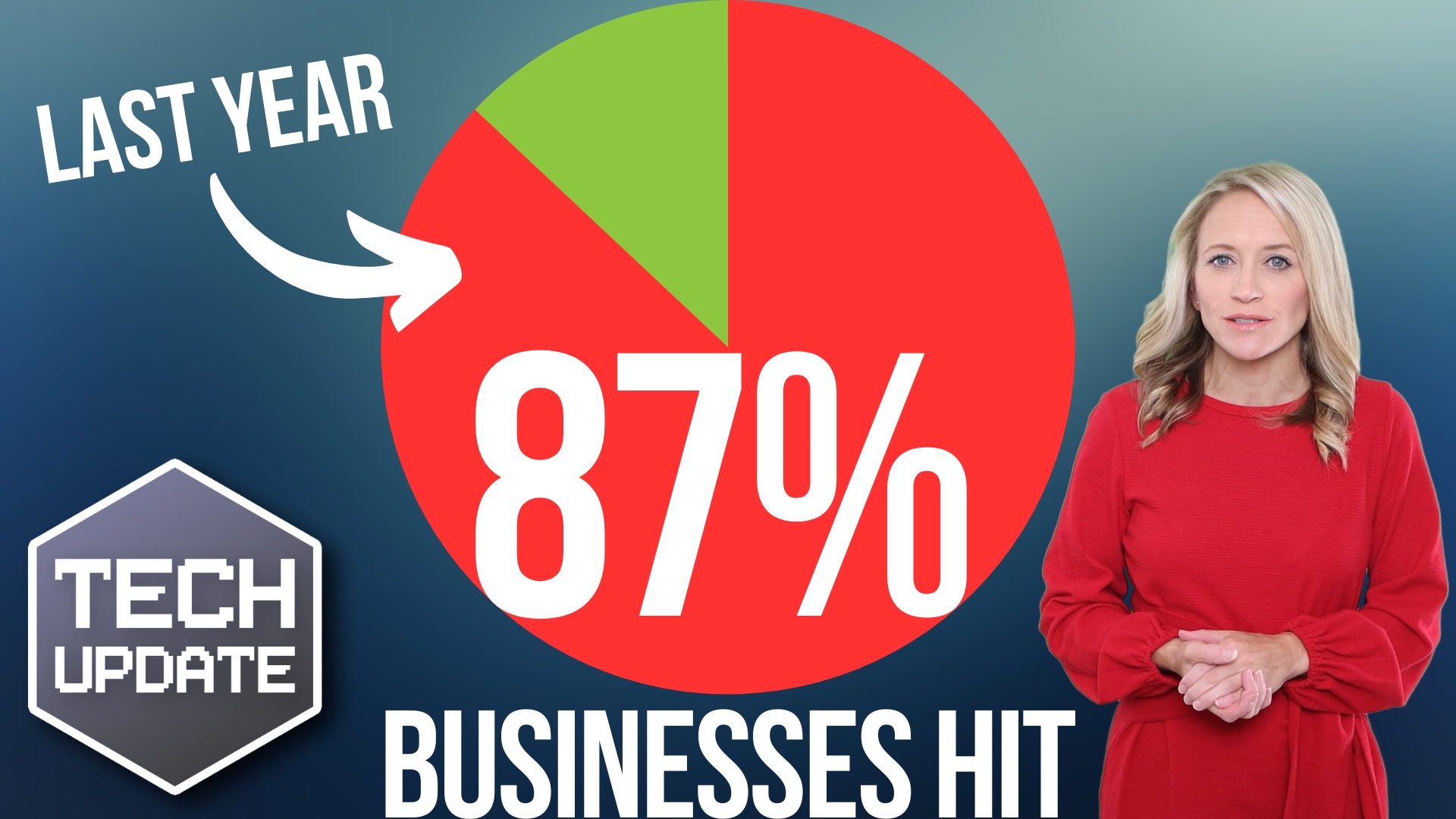
Cyber attacks aren’t reserved for big corporations. We show you how to protect your business from cyber criminals
Business Continuity is Even More Important In Palm Beach County
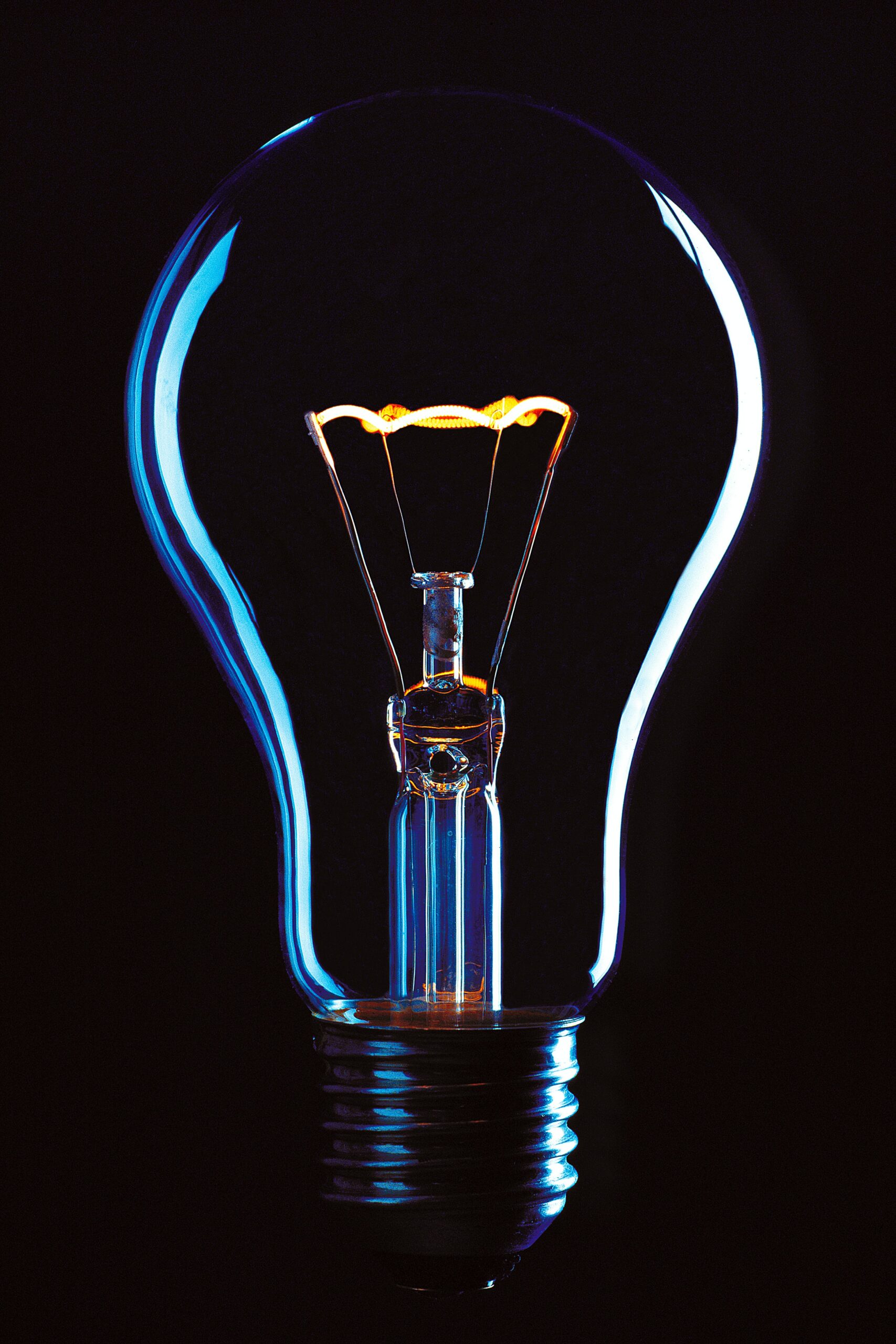
Business Continuity is Even More Important In Palm Beach County
In today's rapidly evolving business landscape, ensuring the continuity of operations is crucial for organizations of all sizes and industries. However, in Palm Beach County, Florida, this need becomes even more significant due to its unique geographical and economic factors.
Preventive Maintenance – Getting the Most Out of Your IT Services

Preventive Maintenance - Getting the Most Out of Your IT Services
Key Takeaways: Regular and systematic preventive maintenance ensures longevity, optimizes performance, and secures your IT infrastructure. Understanding its components and implementing a robust plan is crucial for any business to thrive.
IT Network Management: Connectivity, Security, Devices, and Setup

IT Network Management: Connectivity, Security, Devices, and Setup
Managing an IT network involves many aspects: ensuring connectivity, implementing robust security measures, managing devices, and properly setting up the network. This comprehensive guide will walk you through the core areas of IT network management, and how they play a vital role in maintaining a smooth and secure operation.
How IT Support Uses Real-Time Monitoring with Your Small Business

Key Takeaways
Live monitoring provides crucial insights into the performance of your IT infrastructure.
Efficient real-time monitoring can help prevent downtime and ensure the smooth operation of your business.
Choosing a competent IT support service can make the process of it more straightforward and effective.
What Every Small Business Owner Should Know About Computer Support Companies

What Every Small Business Owner Should Know About Computer Support Companies
Small business owners often juggle many roles, and understanding the realm of computer support may seem daunting. However, having the right computer support company can make a significant difference in the smooth operation of your business, protecting your data, and ensuring productivity.
This is the latest trend in phishing attacks

Cyber criminals are using images embedded into emails.
We’ll tell you how to protect your business from these new phishing scams.


