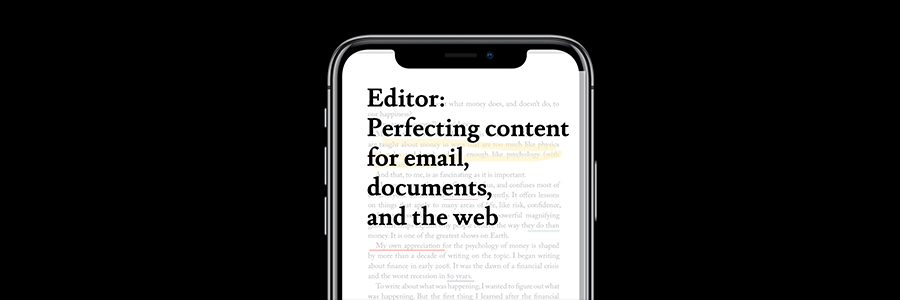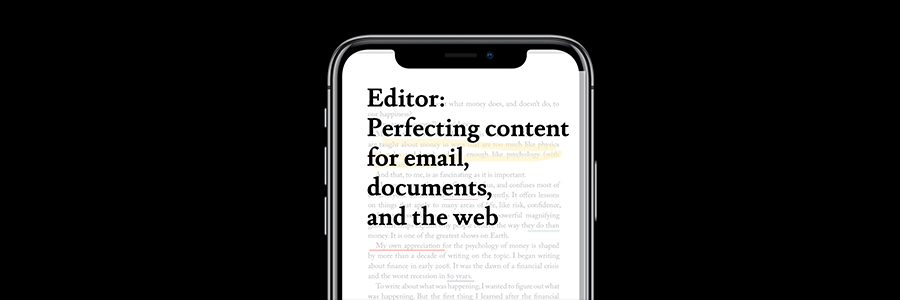
It’s always important to make a great impression. But sometimes our spelling and grammar can let us down…
Don’t worry - Microsoft 365 Editor is here to the rescue. Helping you to avoid embarrassing mistakes and coming up with elegant alternatives to highlight what you’re trying to say quickly and easily.
To start using Editor, simply download the browser extension that’s available for both Chrome and the Edge browser.
Once you start typing in Word, Microsoft Editor will check your text in real time. If something is wrong, it’ll be underlined.
Click on the underlined text, and a brief description of the error and a suggestion will appear.
Editor also does cool stuff like marks your content out of 100% against a long list of criteria, such as clarity, formality and vocabulary.
If you want to improve the way you speak and write, Editor is your wingman.
To learn more about Editor, or any other Microsoft 365 tool, please get in touch with us today.