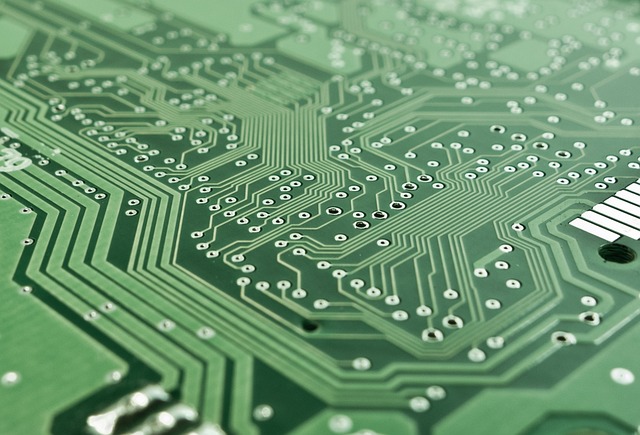What Should I Look for in a Computer Repair or Maintenance Service Provider?
Key Takeaways:
- Importance of choosing the right computer repair or maintenance service.
- Qualities to look for in a provider.
- Questions to ask before hiring a service provider.
- How to make a well-informed decision.
Introduction
When your computer faces an issue, whether it's a major breakdown or a minor glitch, you want it to be handled by the best professionals in the field. Choosing the right computer repair or maintenance service provider is a critical decision that can save time, money, and ensure your computer's longevity. This comprehensive guide will walk you through what to look for and the crucial questions to ask.
Expertise and Qualifications
Selecting a service provider with the right expertise and qualifications is the first step in ensuring your computer is in safe hands. Here's what you should consider:
- Certifications: Look for technicians who hold valid certifications. This ensures that they have undergone proper training and have the necessary skills.
- Specializations: Some providers specialize in particular brands or types of issues. Finding a specialist can lead to faster and more effective solutions. InfoStream offers specialized solutions for various business domains.
Reputation and Experience
A company’s reputation and experience often speak volumes about their ability to deliver quality services:
- Online Reviews: Websites like InfoStream's testimonials give insight into customer satisfaction.
- Years of Experience: More experienced providers are likely to offer reliable and tested solutions.
Range of Services
Choose a provider that offers a comprehensive range of services to cover all your needs:
- Repair and Maintenance: From hardware repairs to software updates, they should handle everything.
- Security Services: Security is paramount, and the InfoStream's Ultimate Security Secret can offer robust protection.
- Remote Support: Modern providers often offer remote assistance. You can learn more about it here.
Customer Support and Warranty
A provider with excellent customer support and warranty offers is likely to be more reliable:
- 24/7 Support: Round-the-clock support ensures that help is always available. InfoStream Support Center is an excellent example.
- Warranty: Look for providers offering a warranty on their repairs, indicating confidence in their work.
Pricing and Transparency
Fair pricing and transparency are vital:
- Clear Pricing: The provider should offer transparent pricing without hidden charges.
- Free Estimates: Look for services offering free estimates like InfoStream's Free Critical Health Checklist.
Questions to Ask Before Hiring
Before settling on a service provider, consider asking the following:
- What certifications do your technicians hold?
- Do you provide on-site services?
- What is the expected turnaround time?
- Is there a warranty on the repairs?
- Can you provide references or examples of similar work done?
By asking these questions, you'll be better prepared to make an informed decision.
Making a Well-Informed Decision
Finding the right computer repair or maintenance provider requires a careful examination of the aforementioned factors. Keep in mind your specific needs, whether it's for your accounting firm or general computer services.
When your computer is at stake, taking the time to research and ask the right questions pays off in the long run. It leads to a relationship with a provider you can trust, keeping your computer running smoothly for years to come.
Note: For those looking for detailed information on computer services and repair, the article on finding the right computer services provider offers an in-depth view.