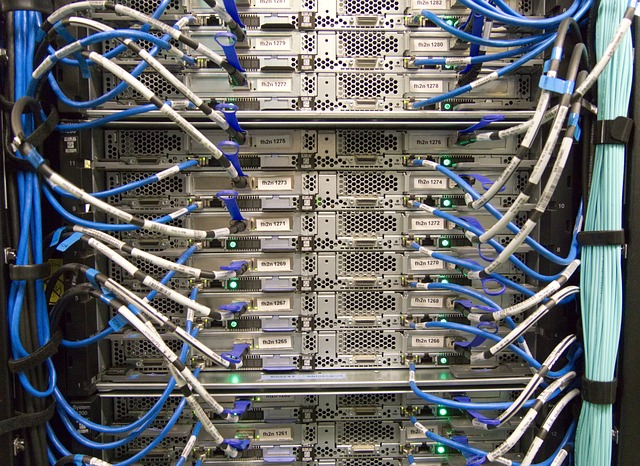What's the Difference Between a Physical Server and a Virtual Server?
Key Takeaways:
- Understanding the fundamental differences between physical and virtual servers.
- The benefits and limitations of each type of server.
- How businesses can leverage both for optimal performance.
1. Introduction
In the realm of IT, the terms "physical server" and "virtual server" are frequently encountered. While they both serve the purpose of hosting data, applications, and services, they differ significantly in their structure, functionality, and use cases. This article delves deep into the distinctions between these two types of servers, shedding light on their advantages and potential drawbacks.
2. Physical Server: The Traditional Workhorse
A physical server, often referred to as a "bare metal server," is a standalone piece of hardware that houses all the components necessary to store, process, and manage data. These components include the CPU, memory (RAM), storage devices (HDDs or SSDs), and network interfaces.
Characteristics of Physical Servers:
- Dedicated Resources: All the hardware resources are dedicated to the tasks and applications running on that server.
- Direct Access: Administrators can directly access the server hardware for maintenance or upgrades.
- Isolation: Since there's no sharing of resources, there's a natural barrier against potential security threats.
Advantages:
- Performance: Offers optimal performance since all resources are dedicated.
- Security: Reduced risk of cross-contamination as each server is isolated.
- Customization: Hardware can be tailored to specific business needs.
Limitations:
- Cost: High upfront costs for purchasing and setting up.
- Scalability: Scaling up requires additional physical hardware.
- Underutilization: Resources might be wasted if not fully utilized.
3. Virtual Server: The Modern Marvel
A virtual server, or virtual machine (VM), is a software-based server that runs atop a physical server, leveraging a technology called virtualization. This allows multiple VMs to operate on a single physical server, each with its own operating system and resources.
Characteristics of Virtual Servers:
- Resource Allocation: Resources are allocated from the underlying physical server.
- Independence: Each VM operates independently, unaware of other VMs on the same host.
- Flexibility: VMs can be easily created, modified, or deleted.
Advantages:
- Efficiency: Maximizes resource utilization by hosting multiple VMs on one physical server.
- Cost-effective: Reduces the need for multiple physical servers, saving on hardware costs.
- Quick Deployment: VMs can be cloned or migrated swiftly, aiding in rapid deployment and disaster recovery.
Limitations:
- Overhead: Virtualization introduces some overhead, which might slightly reduce performance.
- Resource Limits: Dependent on the underlying physical server's resources.
4. Which One is Right for Your Business?
The choice between physical and virtual servers depends on your business needs:
- For High-Performance Needs: If your business applications require high performance without any compromise, a physical server might be the best choice. This ensures dedicated resources and eliminates virtualization overhead. For instance, businesses in land development or manufacturing often require robust servers to handle complex simulations and designs.
- For Flexibility and Scalability: If your business is dynamic, with fluctuating resource needs, virtual servers offer the flexibility to scale up or down quickly. This is particularly beneficial for industries like nonprofits or hospitality, where demands can vary seasonally.
- For Cost Efficiency: Small businesses or startups might prefer virtual servers to maximize resource utilization without incurring high hardware costs. Check out this blog post for insights on IT support for startups.
5. Embracing a Hybrid Approach
Many businesses today are adopting a hybrid approach, leveraging both physical and virtual servers. This strategy allows them to harness the strengths of both server types. For instance, critical applications can run on dedicated physical servers for optimal performance, while less resource-intensive tasks can be hosted on virtual servers.
To ensure the best server setup for your business, consider seeking expert advice. Companies like InfoStream offer comprehensive IT consulting services to guide businesses in making informed decisions.
6. Embracing the Future
As technology continues to evolve, the lines between physical and virtual servers might blur further. With advancements in cloud computing and serverless architectures, the traditional server models are being challenged. However, understanding the foundational differences between physical and virtual servers remains crucial for businesses to make informed IT decisions.
For more insights on the latest in IT trends and best practices, consider subscribing to the InfoStream newsletter.
Remember, whether you opt for a physical server, a virtual one, or a mix of both, the key is to align your choice with your business goals and operational needs. By doing so, you ensure a robust, efficient, and cost-effective IT infrastructure that supports and propels your business forward.