Outsourced IT Support: An Easier and More Effective Solution for Your Company
As companies grow and adapt to ever-changing technological advancements, they may find themselves in need of more extensive IT services. They need a trusted partner to handle complex IT tasks, ensuring smooth operations without any hiccups.
Outsourced IT Support: An Easier and More Effective Solution for Your Company: An Easier and More Effective Solution for Your Company

Optimizing cloud costs for business success

Cloud computing offers unparalleled benefits in terms of scalability, flexibility, and accessibility to businesses worldwide. However, without careful cost management, cloud adoption can lead to unexpected expenses that may strain your budget. Here are some tips that business owners like you can implement to minimize cloud costs without compromising on performance.
How to engage audiences through video content

Video marketing has emerged as a powerful strategy for promoting brands, services, and products and achieving various goals, such as driving sales, increasing social media engagement, boosting website traffic, collecting email signups, and enhancing customer service.
Maintenance Windows in Computer Service

Maintenance Windows in Computer Services
Maintenance windows are pivotal aspects of any computer service's operational strategy, contributing to efficient service performance, reduced downtime, and a superior user experience. This article will delve into the ins and outs.
Is this the ultimate browser for business?
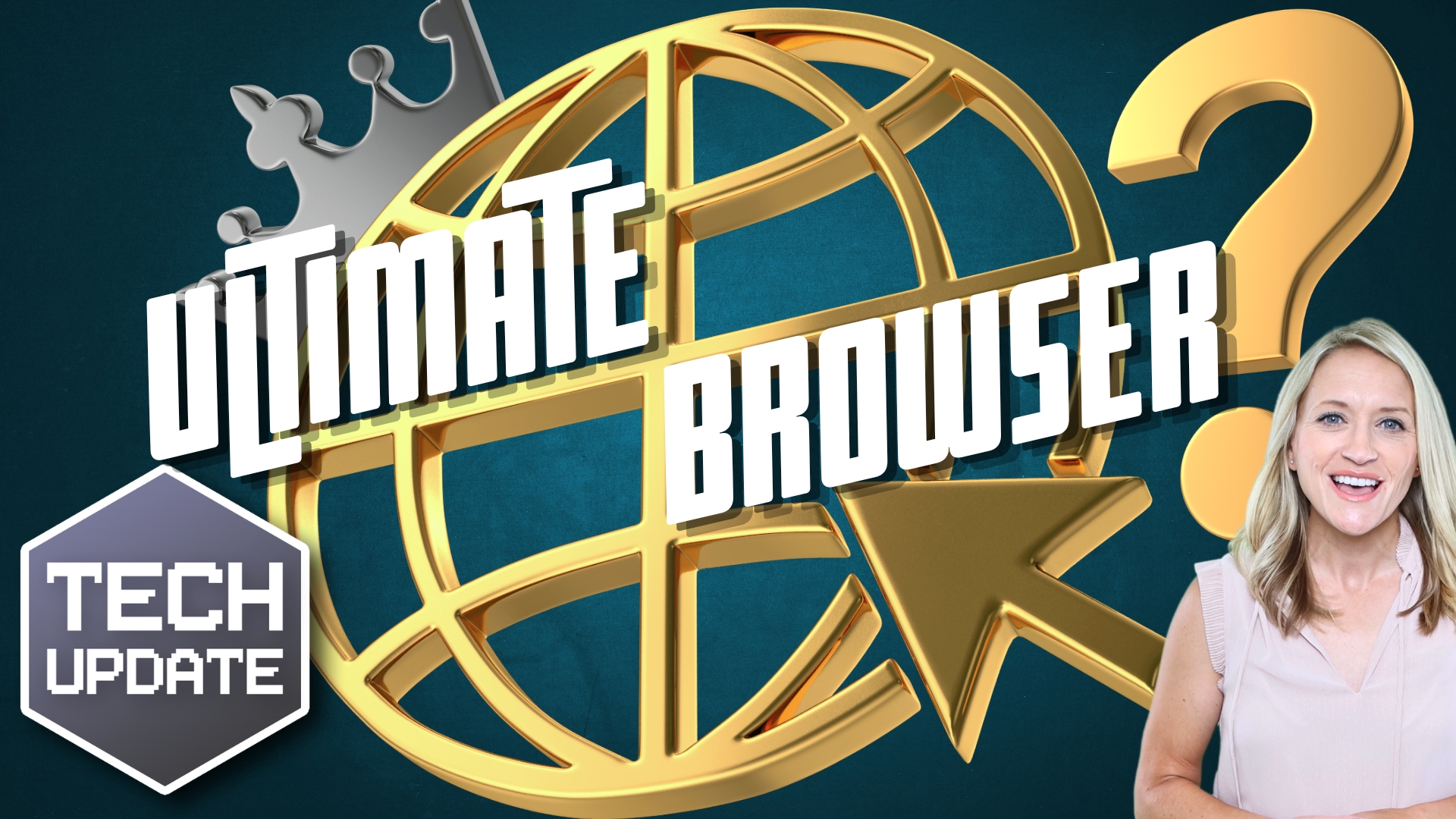
There’s a new browser that keeps work and personal browsing totally separate. Here’s how it works and when it launches.
Quality in IT Support

Quality in IT Support
Navigating the landscape of IT support can be challenging, especially when you're trying to ascertain the quality of service. It's not just about resolving issues quickly; quality IT support encompasses numerous factors including proactive maintenance, excellent communication, and understanding unique business needs.
A guide to eliminating clutter on your PC
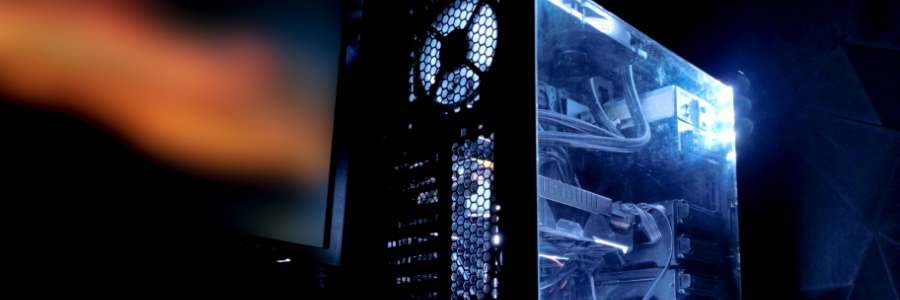
Managing clutter on your desktop and hard drive is essential for maintaining peak computer performance. In this article, we will explore five common types of PC clutter that can slow down your computer and make it challenging to locate files. We’ll also provide you with practical tips to effectively eliminate this digital junk, streamlining your computer’s functionality and improving your overall work efficiency.
Incident management in IT support

Incident management in IT support is a key aspect of ensuring business continuity and minimizing downtime. It's a part of IT Service Management (ITSM), which focuses on delivering quality IT services to an organization's users or customers.
The goal of incident management is to restore normal service operation as quickly as possible and to minimize the negative impact on business operations.
How Important Are Customer Service Skills in IT Services?

How Important Are Customer Service Skills in IT Services?
With the rapid progression of information technology, the importance of customer service skills in IT services can't be overstated. These skills, often overshadowed by the technical aspects of IT, are integral to delivering outstanding service that fosters client satisfaction and loyalty.


