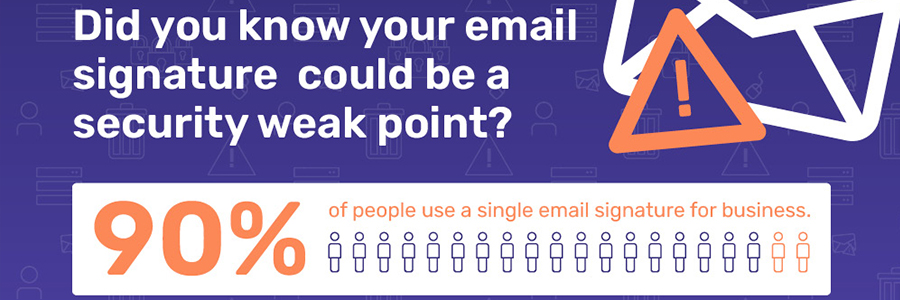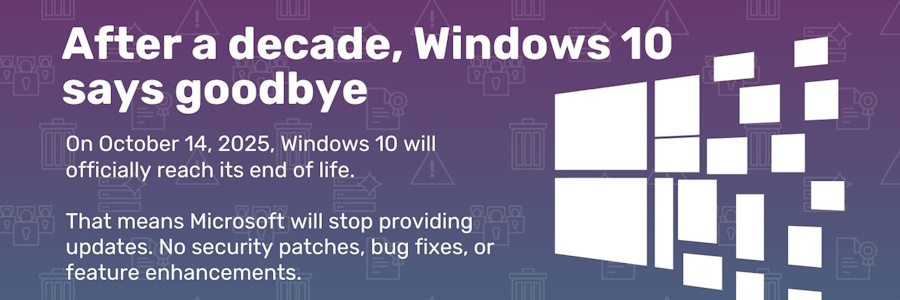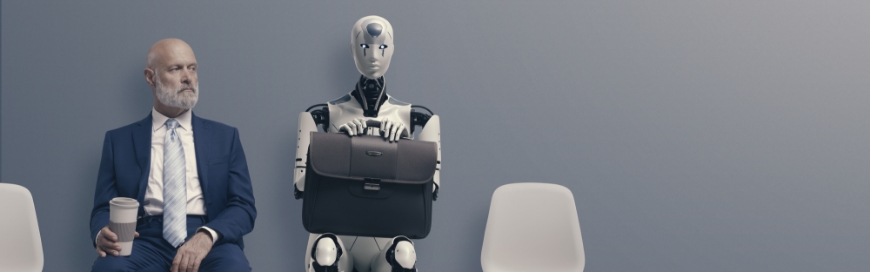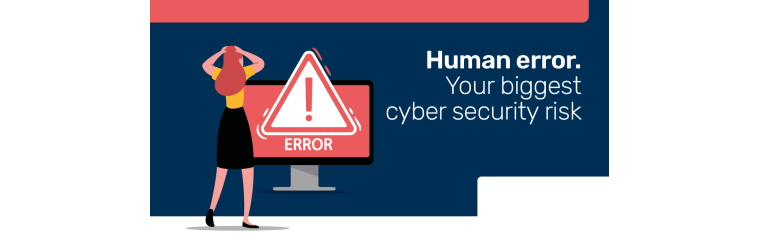Later this year Microsoft will stop free support for Windows 10.
If your business still uses it, you need to start planning. Now.
But what does no more free support mean? And what are your options to keep your business secure and running smoothly?
Here’s what you need to know…
#Windows10 #EndOfLife #Microsoft
.wp-post-image{display:none;}