If you want an easy way to import your transactions or lists in QuickBooks, look no further. Transaction Pro Importer (TPI) allows you to import your data from almost any source—Excel, databases, or text files--as QuickBooks transactions or lists.
This product can also automatically add new customers, vendors, jobs, items, and classes when importing transactions.
TPI supports the following Transactions and List Types:
Transaction Types:
- Bank Statements
- Bills
- Bill Payments
- Checks (except payroll checks which are not supported by the QuickBooks SDK)
- Credit Card Charges
- Credit Card Credits
- Credit Memos
- Deposits
- Estimates (Quotes)
- Inventory Adjustments
- Invoices
- Item Receipts
- Journal Entries
- Purchase Orders
- Receive Payments
- Sales Orders
- Sales Receipts
- Statement Charges
- Time Tracking
- Vendor Credits
List Types:
- Accounts
- Customers
- Employees
- Items
- Item Assemblies
- Item Fixed Assets
- Item Groups
- Other Names
- Price Levels
- Vendors
Highlight of Features:
- Use Excel, text, MS-Access, or connect to any ODBC compliant databases like MS-SQL Server, mySQL and Oracle for your import file data
- Import Quicken and Microsoft Money files as bank statements
- Import Lists with custom fields in addition to transactions
- Import bank statements.
Creates both checks and deposits from single import file - Payee alias matching
Now easily match up payees with saved aliases for Bank Statements, Bills, Checks, and Credit Card Charges - Strong validation before import: TPI sets all import data field lengths to the maximum allowed by QuickBooks. TPI also checks for fields to be in the proper format. This almost completely eliminates all data validation errors when importing the file into QuickBooks.
- Transaction Log. Ability to log transactions to an output window that can be saved to a file. Failed transactions can be saved to a file and imported or entered manually.
- Load and save unlimited map files for each transaction type.
- SmartMap - maps fields by name with your import file with a single click
- Ability to skip transactions with reference numbers that already exist in QuickBooks
- Ability to send a default value (static value) to a QuickBooks field instead of mapping to a field in import file
- Ability to use simple formulas to combine fields like first and last name into a single field.
- Ability to set record terminators (CR/LF, CR, or LF) for text files
- Ability to map columns and have them generated as new transaction lines
- Ability to Zoom the data grids to fill the entire screen
- New options to check for existing customers, vendors and items before import
- Improved handling of errors returned from QuickBooks. For example, when adding a new customer and that customer already exists as a vendor, TPI 5.0 now adds a suffix to the new customer so it can be saved.
- Extensive command line options to set virtually all program settings
- Windows 7/8 Compatible
- QuickBooks 2013 Compatible including Enterprise 13
Newest Feature (Version 5.0.13):
In the most recent release, TPI users are now able to update their customer and vendor lists in QuickBooks via the Account Number field. This is useful when QuickBooks names may not match the import source names.
For more information and updated pricing:
Baystate Consulting: 781-932-1133 or [email protected]

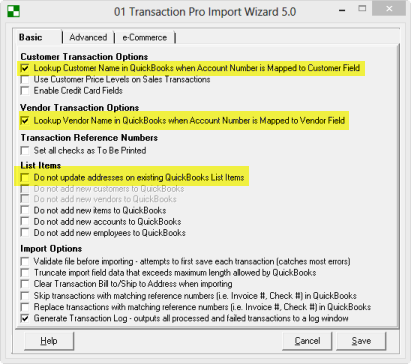


You must be logged in to post a comment.