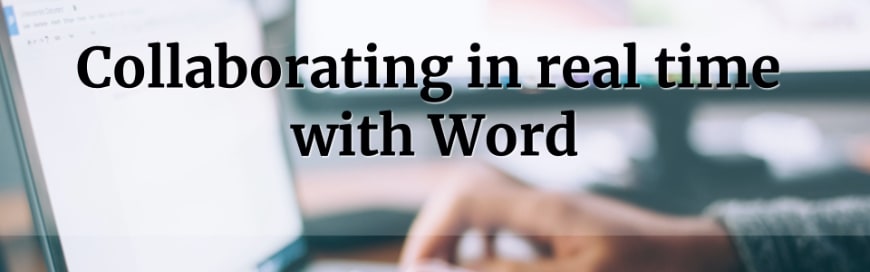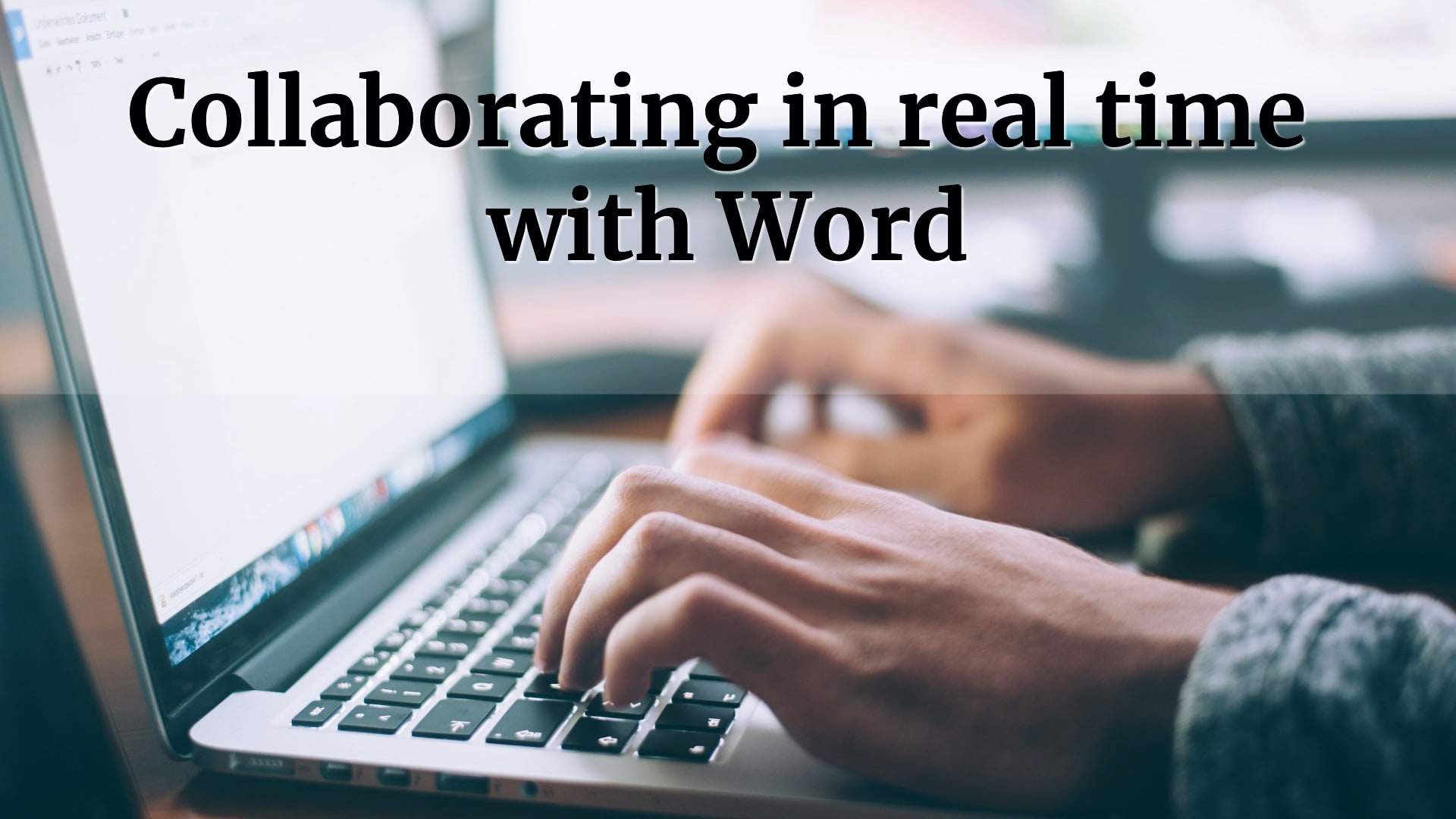Word is the workhorse of the Microsoft 365 suite.
It’s already packed with features. Yet many people don’t realize it can also be a powerful tool for real-time collaboration.
If your document is stored in OneDrive or SharePoint and you have the auto save function turned on, you can work with anyone, anywhere at any time...
Simply open your document, click on the share icon in the upper right-hand corner, then add the email addresses of the people you want to work with. Co-Authoring in Word is that easy!
We can help you get so much more from Microsoft three sixty five by showing you features you might not be aware of.
Get in touch. And let’s talk.