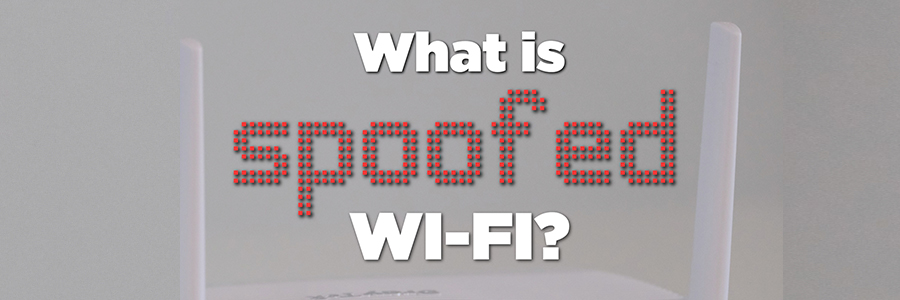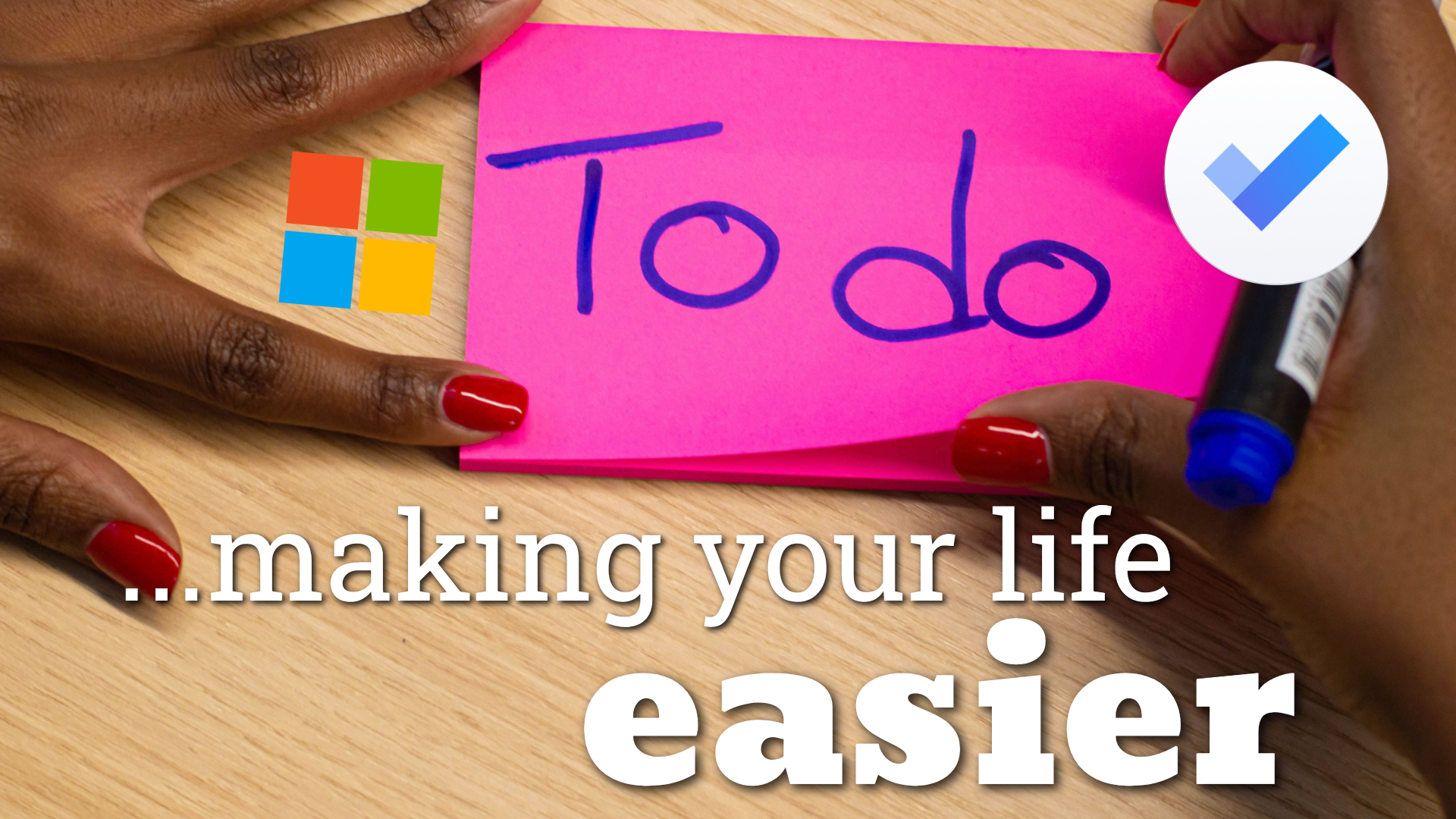The more software you have on your PC, the longer it takes for Windows to start.
Why?
Because when you install new software, sometimes it adds itself to the list of startup apps. And that means a lot of software starting automatically when you reboot.
How to stop programs from loading at startup