A new AI upgrade in your Edge browser could remove language barriers and make global content instantly accessible. Here’s how…
AI audio translation previews in Microsoft Edge


A new AI upgrade in your Edge browser could remove language barriers and make global content instantly accessible. Here’s how…

With cyberthreats evolving faster than traditional update cycles, Apple has retired its Rapid Security Response in favor of a more granular approach: Background Security Improvements. This shift aims to minimize the attack surface by automatically and silently patching vulnerable components such as WebKit, keeping devices fortified without user intervention.

Voice over Internet Protocol (VoIP) has long helped businesses cut costs, but with artificial intelligence (AI) now in the mix, the focus is shifting to smarter, more adaptive communication. Learn how features such as intelligent call analysis, virtual assistants, and real-time translation are redefining how companies interact with customers and teams.

Microsoft is pushing the boundaries of AI with an experimental feature in Windows 11 called the Agent Workspace. This new tool allows AI agents to handle background tasks, potentially improving productivity and efficiency. But while the feature can automate routine tasks, Microsoft is quick to point out that improper use or lack of security controls could open the door to malicious activities.

Microsoft’s latest update is changing the way AI assistants work with your business. And it’s putting you firmly in the driver’s seat. Here’s what that means for you…

Many organizations believe that moving to the cloud automatically guarantees 100% uptime and data preservation, but history paints a starkly different picture. From accidental deletions and coding errors to physical fires and ransomware attacks, various disasters have wiped out critical data in an instant for even the largest tech giants.
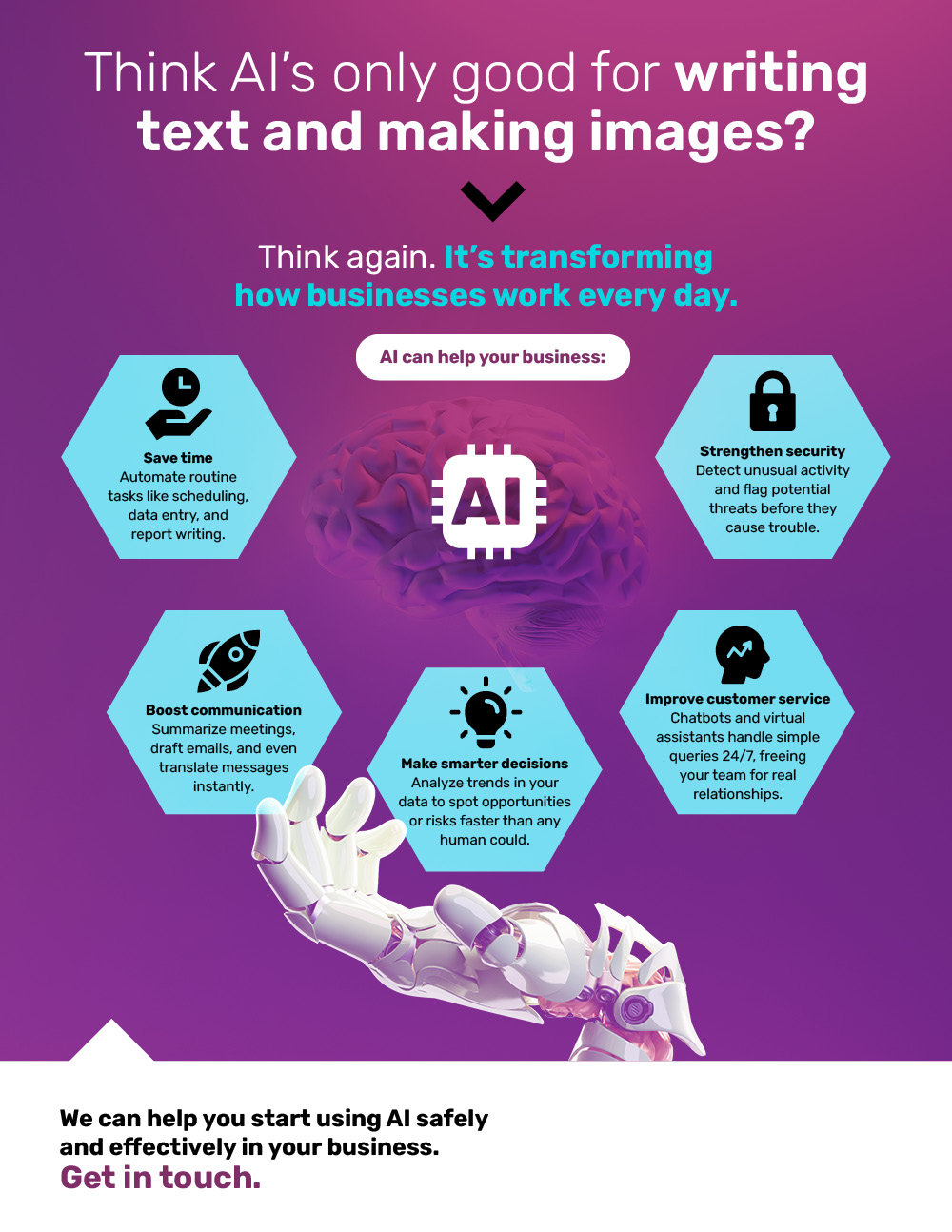
AI’s for more than writing posts or creating images.
It’s quietly transforming how businesses work. Saving time, improving communication, and even strengthening security.
The smartest companies aren’t asking if they should use AI… they’re asking how.

Think your business wouldn’t be a target for cybercriminals?
Think again.
Most attacks don’t start with Hollywood-style hackers. They start with simple mistakes.
Weak passwords. Missed updates. No backup plan.
These are five red flags that make businesses like yours an easy target (and how to fix them before it’s too late)…
.wp-post-image{display:none;}

Is your inbox already full of junk before you’ve even had your first coffee?